Introduction
A 4G SIM card router is a game-changer for users needing portable, high-speed internet without relying on traditional broadband. Perfect for travelers, remote workers, or backup connectivity, this guide will walk you through setting up your 4G router and optimizing it for the best performance.
Step 1: Check Compatibility and Requirements
Before starting, ensure:
- Your router supports 4G/LTE bands used by your SIM card provider.
- The SIM card has an active data plan.
- The router is unlocked or compatible with your carrier.
Pro Tip: Verify network coverage in your area using your carrier’s coverage map.
Step 2: Insert the SIM Card
- Power off the router.
- Locate the SIM card slot (usually on the back or side).
- Insert the SIM card correctly (follow the diagram in the manual).
- Close the slot securely.
⚠️ Note: Use a nano/micro SIM adapter if required. Avoid forcing the SIM into the slot.
Step 3: Power Up and Connect
- Turn on the router using the power button.
- Wait for the 4G signal indicator to stabilize (may take 2-5 minutes).
- Use the default Wi-Fi name (SSID) and password (found on the router label) to connect your devices.
Step 4: Configure Router Settings
Access the router’s admin panel via:
- Open a browser and enter the router’s IP (e.g.,
192.168.1.1). - Log in using the default credentials (check the manual).
- Update the Wi-Fi name (SSID) and password for security.
- Advanced Settings:
- Set APN (Access Point Name) from your carrier (e.g., “internet” or carrier-specific).
- Enable firewall and encryption (WPA3 recommended).
- Monitor data usage to avoid overages.
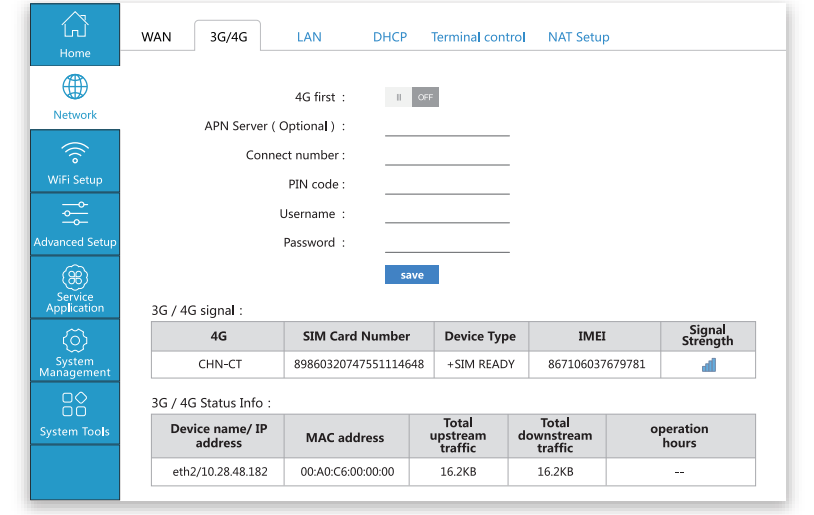
Step 5: Optimize Signal Strength
- Place the router near a window or elevated area.
- Avoid obstructions like walls or metal objects.
- Use an external 4G antenna (if supported) for weak signal areas.
Troubleshooting Common Issues
- No Internet Connection?
- Confirm APN settings match your carrier’s requirements.
- Restart the router and check SIM placement.
- Slow Speeds?
- Test different locations for better signal.
- Ensure no background apps are consuming bandwidth.
- SIM Not Detected?
- Clean the SIM card and reinsert it.
- Contact your carrier to confirm compatibility.
Why Choose a 4G SIM Card Router?
- Portability: Use it anywhere with 4G coverage.
- No Contracts: Pay-as-you-go data plans.
- Backup Internet: Stay online during broadband outages.
FAQs
Q: Can I use any SIM card with a 4G router?
A: Only if the router is unlocked or compatible with your carrier.
Q: How much data do I need?
A: Depends on usage: 10GB/month for light browsing, 50GB+ for streaming.
Q: Does weather affect 4G signal?
A: Heavy rain or storms may temporarily weaken connectivity.
Conclusion
Setting up a 4G SIM card router is quick and hassle-free with this guide. Whether for home, travel, or emergencies, enjoy reliable internet on the go. Share your experience in the comments or explore our guide to “Best 4G Routers for 2025” for top device recommendations!



